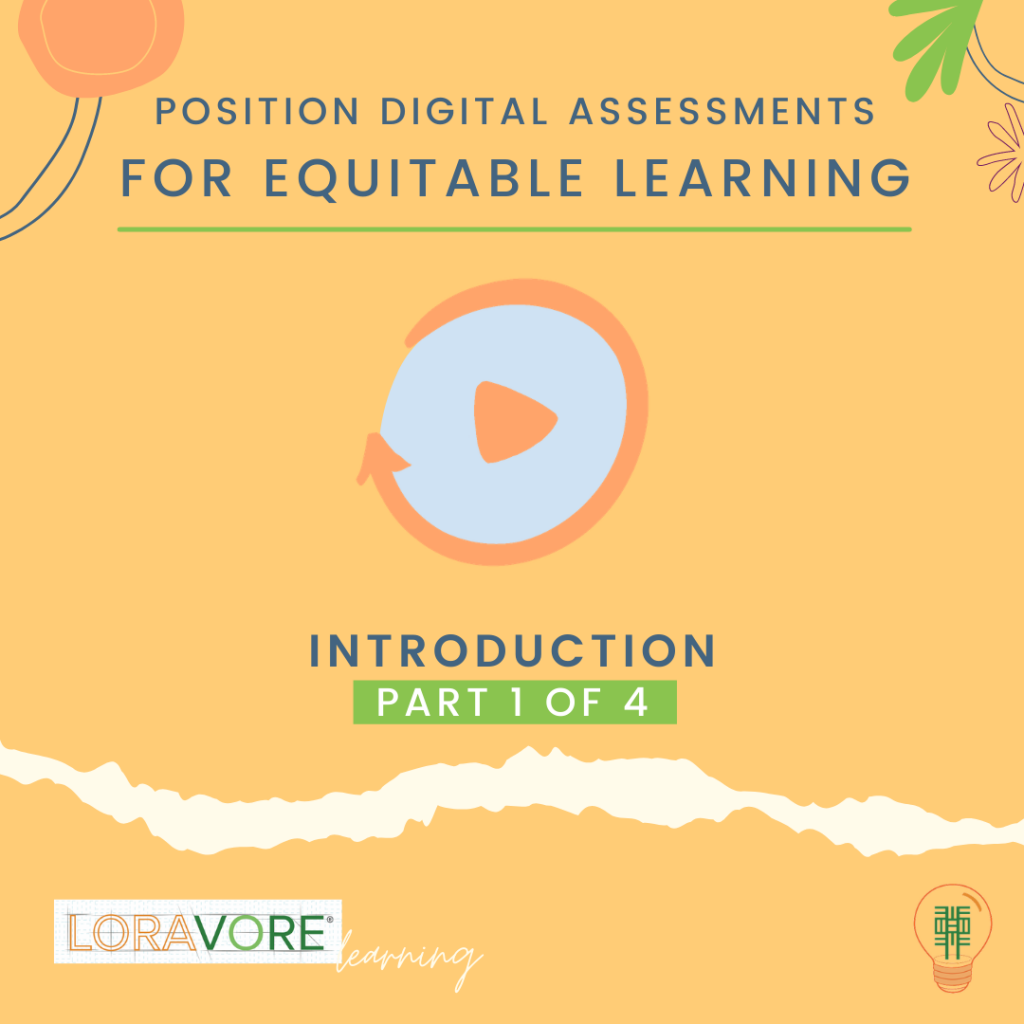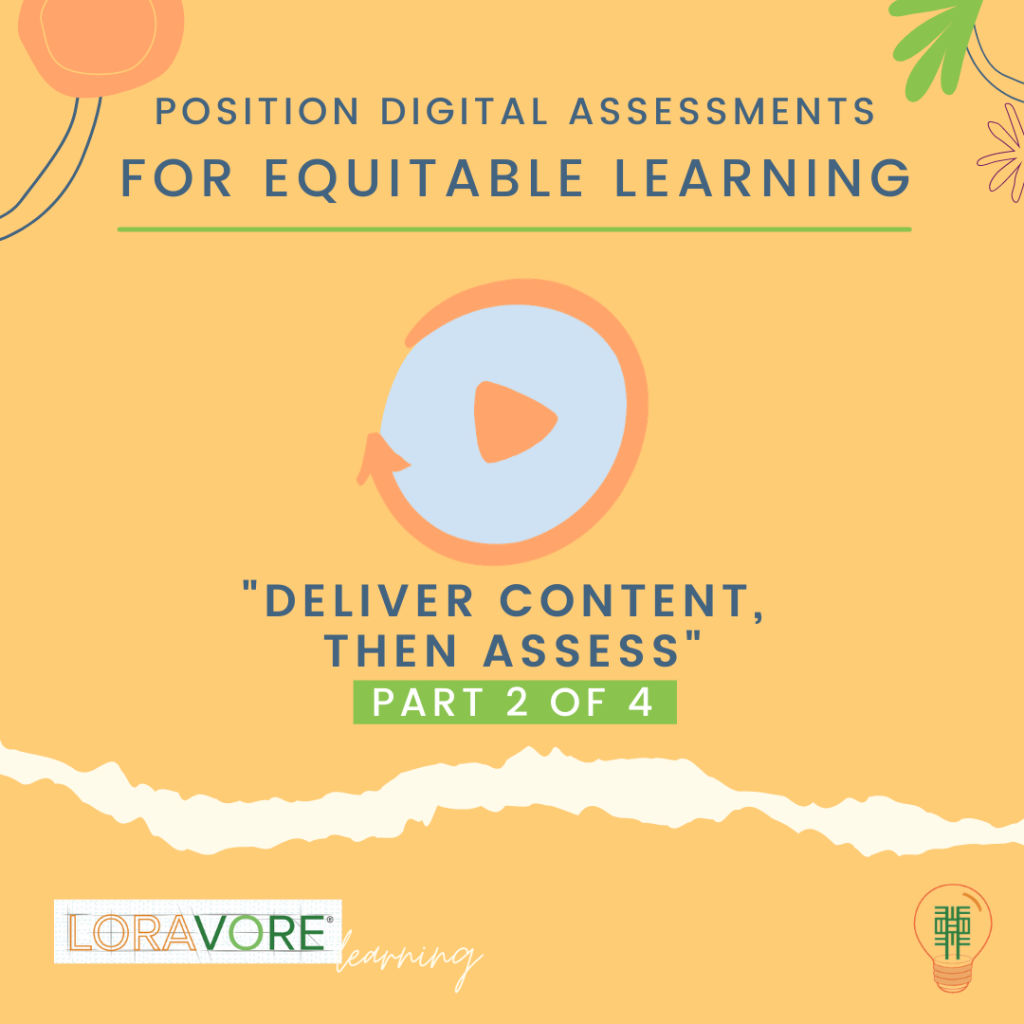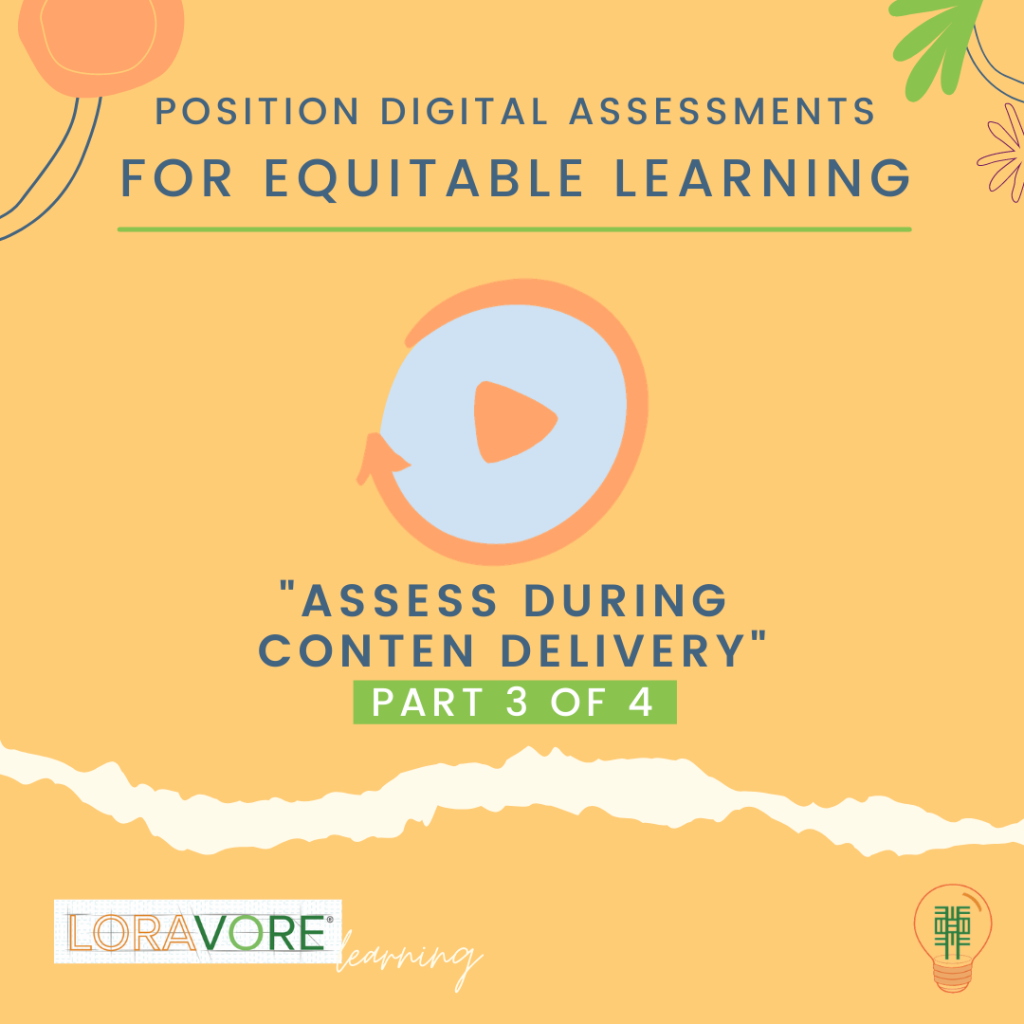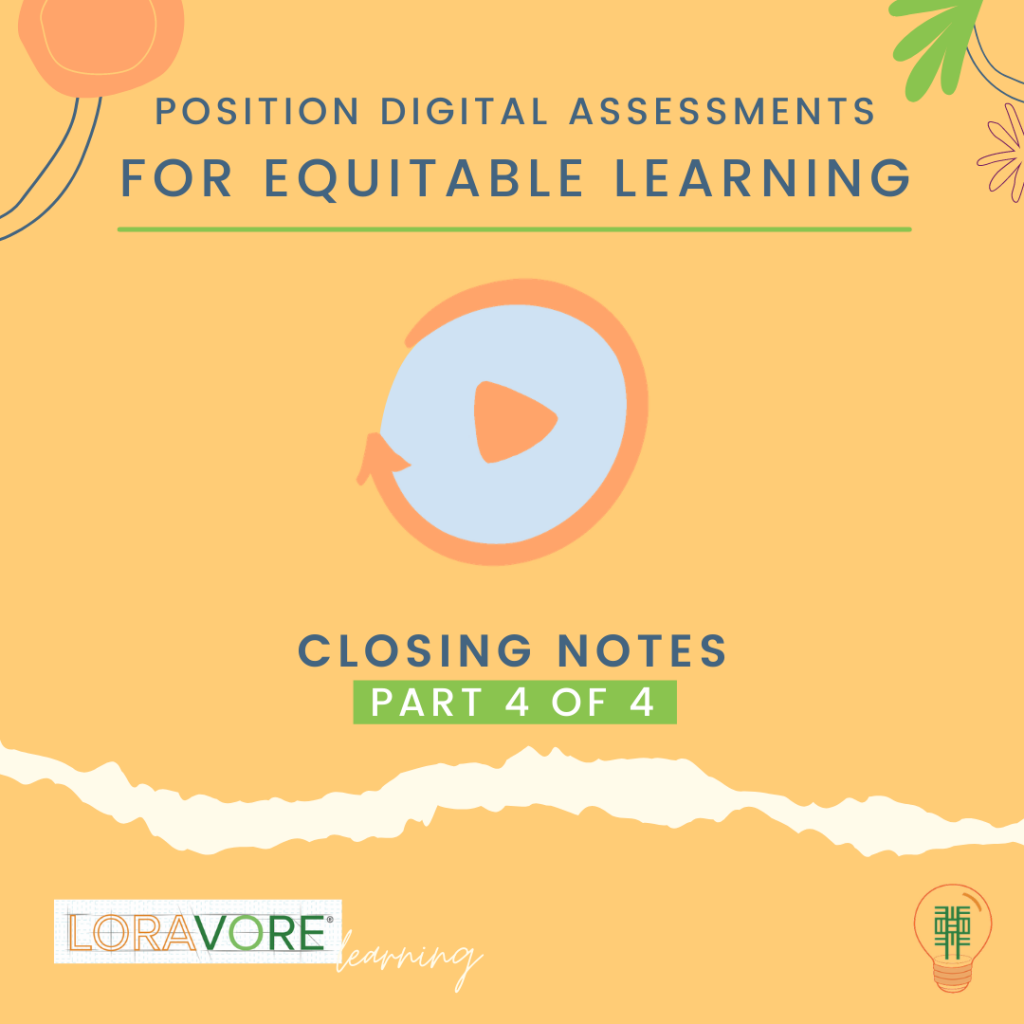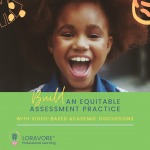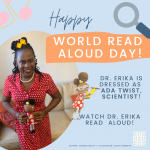We are on a quest to figure out the best way to question learners. We designed this LoravoreⓇ Learning Resource to explore the power and position of digital assessments in promoting equitable learning.
Scroll down or click each thumbnail to watch our video series as we engage you with our instructional examples and empower you to deliver effective digital instruction.
Introduction: The Power of Digital Assessments
What features of digital assessments position teachers to facilitate equitable learning?
- Digital assessments make visible students’ responses to the questions we ask.
- Digital quizzes are popular and familiar tools that enable us to assess students anytime, anywhere and offer new and different options for students to represent what they know and can do.
EMPOWER the pursuit of instructional equity TODAY!
Engage in a Common Instructional Pattern: “Deliver Content, then Assess”
A common instructional pattern is to deliver content via lecture, slide presentation, or video. Then, administer a quiz to students to check their understanding or see what they’ve learned.
Engage with our Instructional Example! 👇🏾
1. Watch Mini-Lesson on Interactive Video!
Video Source: LoravoreⓇ Learning | Empowering Learning with Interactive Video
2. Take Digital Quiz via Formative!
Enter as guest with first and last name.
As discussed in the previous video, digital quizzes can prove to be powerful tools for building an equitable assessment practice. Students have multiple options to demonstrate their skills and abilities via their devices at home or in school. Individual and class data provide evidence of learning that can be used to inform instruction decision making.
What else could we learn about student thinking if we repositioned the digital quiz from after instruction to during instruction?
Discover more with our next Instructional Example! 👇🏾
Reposition Digital Assessments: “Assess During Content Delivery”
Interact with our Video on Formative Assessments via PlayPosit (Quiz Included)!
Video Source: LoravoreⓇ Learning | Power Up Interactive Video with Formative Assessment
Interactive video platforms, like PlayPosit or EdPuzzle, insert digital assessments into students’ multimedia learning experiences. You can “pause” content delivery to pose questions in various formats and generate evidence of learning at multiple points during instruction. Similar to digital quizzes, summaries of student responses are available for review during and after instruction.
EMPOWER the pursuit of instructional equity TODAY!
Closing Notes: Embed Digital Assessments into Your Instruction
What happens when you embed digital assessments into your digital instruction?

EMPOWER the pursuit of instructional equity TODAY!
Interact with Additional
LoravoreⓇ Learning Resources
- Consider Equity when Evaluating Evidence-Based Education Interventions for your Learning Community
- Dr. Erika D. Tate Delivers an Equity-Driven, Inspiring Keynote to New Teachers in Savannah, Georgia!
- LoravoreⓇ Learning Playlist | Digital Instruction Redesigns
- Read Dr. Erika D. Tate’s ASCD Article: Advancing Fair and Equitable Digital Assessment
- LoravoreⓇ Learning Playlist | Equitable Assessment Practice
- LoravoreⓇ Learning Playlist | Interactive Video
- LoravoreⓇ Learning | Position Digital Assessments for Equitable Learning
- LoravoreⓇ Learning | The Sequel: Facilitating Equitable and Collaborative Learning with Digital Whiteboards
- LoravoreⓇ Learning | Facilitate Equitable and Collaborative Learning with Digital Whiteboards
- Dr. Erika Tate engages educators across the globe during ASCD Webinar!
- LoravoreⓇ Learning | Build an Equitable Assessment Practice with Video-Based Academic Discussion
- Loravore® Learning | We Celebrate Reading!
- LoravoreⓇ Learning | Build an Equitable Assessment Practice with Padlet
- LoravoreⓇ Learning | Power Up Interactive Video with Formative Assessment
- LoravoreⓇ Learning | Empowering Learning with Interactive Video
- LoravoreⓇ Learning | Building a Learning Community with Padlet
- Loravore® Learning | Articulating the “T” in STEAM to Engage Learners as STEAM Professionals
- Loravore® Learning | “Flipped” Peer Presentations